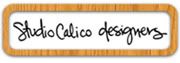First, create a triangle freehand using the polygon tool. To make my triangle symmetrical, I just eyeballed it lining the cursor with the gridlines.


Next, I copy and pasted that shape repeatedly. After you've drawn your row of triangles, highlight them all, then click the offset icon. Last, simply weld the shape together. Hope this helps and let me know if you have any questions!